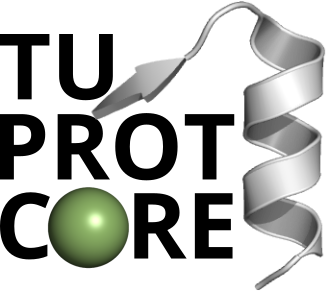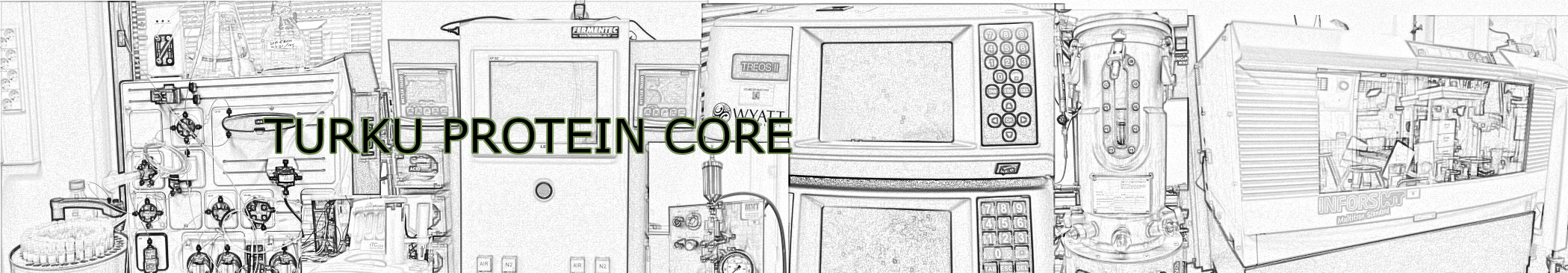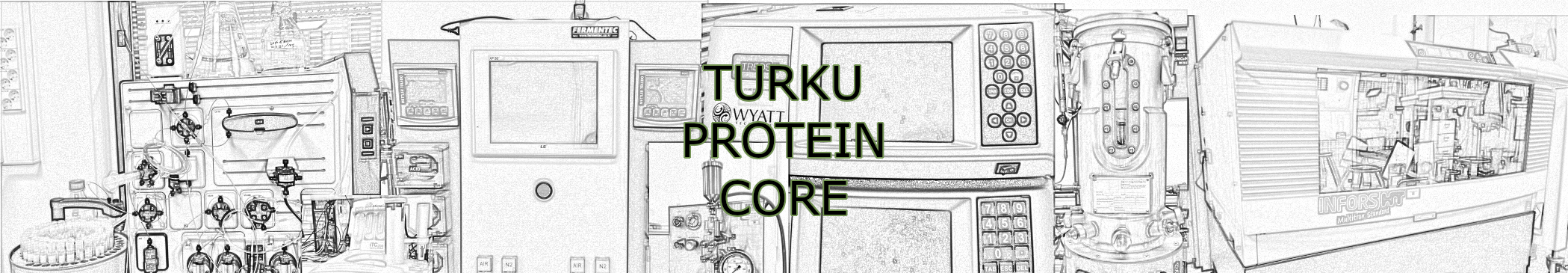Turku Protein Core instruments are listed here on the website and on OpenIris. From OpenIris you can access and reserve instruments under TuProtCore. Most of the instruments are listed in OpenIris, but for the complete list of instruments see the Instruments page on this website.
Access OpenIris from here: https://utu.openiris.io/
The University of Turku Intranet has a brief quick-start guide for using OpenIris.
Instrument information is easily readable on the website. The instrument’s website entry also has a direct link to the scheduler of the instrument on OpenIris, if you are already logged in to OpenIris.
To access instruments on OpenIris, you need to log in. Use “Internal sign in” to log in with UTU or ÅA account.

You can find all the resources under TuProtCore by going to Browse > Resources and setting Provider as Turku Protein Core
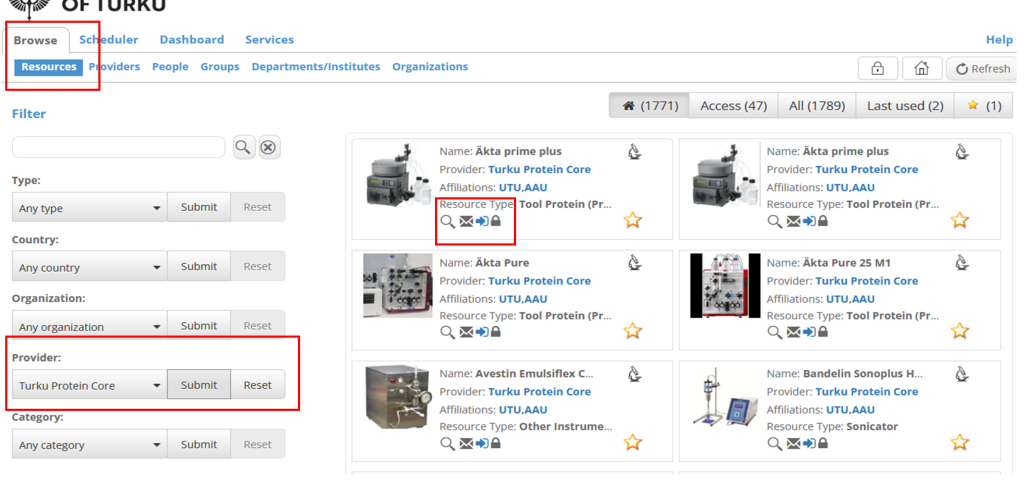
Clicking on the instrument gives you more information about it. Most of the TuProtCore instruments require having access or training to reserve instruments. Click the corresponding icon to request access or to contact the responsible person for the instrument.
If the instrument requires training before access, you can find “Request Training” button by finding the instrument through the Scheduler. Scheduler > Select Turku Protein Core as the provider and look for the right instrument or access the scheduler from the Instruments page.
If you have any questions you can contact tuprotcore [at] utu.fi or leave a message via the contact form.